Holodeck CPU Fixes
Disclaimer: This is not a supported configuration by the Holodeck team please don’t reach out to them for help. No support will be given for running cpu’s without the required feature sets.
Table of Contents
In my previous post about my Holodeck experience, I mentioned that I had some issues due to the age of the Physical CPU’s in the hosts that I was using to run Holodeck. This error will manifest itself in three places during the deployment.
- Nested ESX Power On
- vCLS machine deployment
- NSX Edge deployment
Nested ESX Power On
Obviously, my CPU’s are not supported for ESXi 8.0.1 and when the host is powered on you will see the image below.
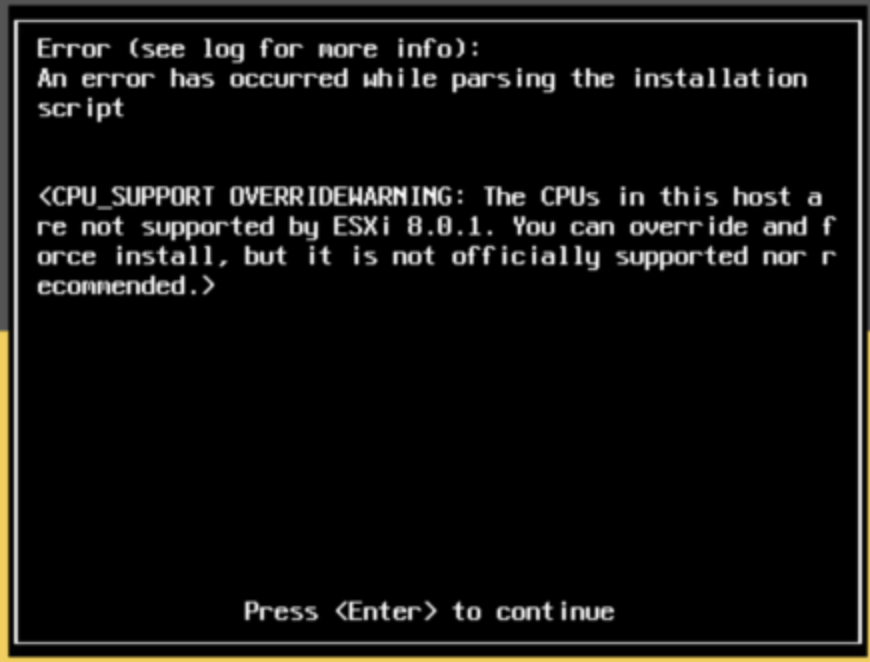
Just like with a physical host, it is possible to override this.
This is done by adding
--ignoreprereqwarnings --ignoreprereqerrors --forceunsupportedinstallto the VLCGUI.ps1 script.
For the same reasons when the cluster is built and the vCLS VM’s for DRS are deployed, they will fail to power on.
NSX Edge
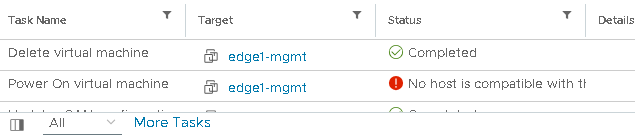
And last of all when the NSX edges attempt to power on they will fail due to the lack of a feature in the CPU called 1G huge page support. These issues can manifest when deploying NSX outside of VCF so a lot has been written about these issues and how to overcome them.
Solution
Luckily a colleague of mine Tim Sommer has made all of the required changes to the VLCGUI.ps1 deployment script and that is available here
I have tried this multiple times and I have had a 100% success rate with the deployment with no manual fixes being required.





