As previously mentioned I have been working a lot with VMware Cloud on AWS and one of the questions that often crops up is around an approach to monitoring.
This is an interesting topic as VMC is technically “as a service” therefore the monitoring approach is a bit different. Technically AWS and VMware’s SRE teams will be monitoring all of the infrastructure components,
however, you still need to monitor your Virtual Machines. If it was me I would still want some monitoring of the Infrastructure and I see two different reasons why you would want to do this:
Firstly I want to check that the VMware Cloud on AWS service is doing what I am paying for. Secondly, I still need to monitor my VMs to ensure they are all behaving properly, the added factor is that with a good real-time view of my workload, I can potentially optimise the number of VMC hosts in my fleet reducing the costs.
With that in mind, I decided to look at a few options for connecting some monitoring tools to a VMC environment to see what worked and what didn’t. I am expecting some things could behave differently as you don’t have true root/admin access as you would usually do. All of the tests will be done with the [email protected] account. This is the highest-level account that a service user has within VMC.
The first product that I decided to test was Veeam One. This made sense for a few reasons: Firstly I’m a Veeam Vanguard and am very familiar with the product. I also have access to the Beta versions of the v10 products as part of the Vanguard program.
Secondly, it’s pretty easy to spin up a test server to kick the tyres and finally, the config is incredibly quick to implement.
I could have easily added a VMC vCentre to my existing Veeam servers however I chose to deploy a new server just for this testing. Assuming you have network access between your Veeam One server and the VMC vCentre then adding to Veeam One is straightforward. If not you will need to open up the relevant firewalls
Once done Veeam performs an inventory operation and returns all of the objects you would expect. This test was shortly after a VMC environment was created so it doesn’t yet have any workloads migrated to it. However, as you can see below it’s correctly reporting on the hosts and VM workloads. It is correctly reporting back that the hosts are running ESXi 6.9.1
I also ran a couple of test reports to check they functioned as expected. Everything seemed to work as I would expect.
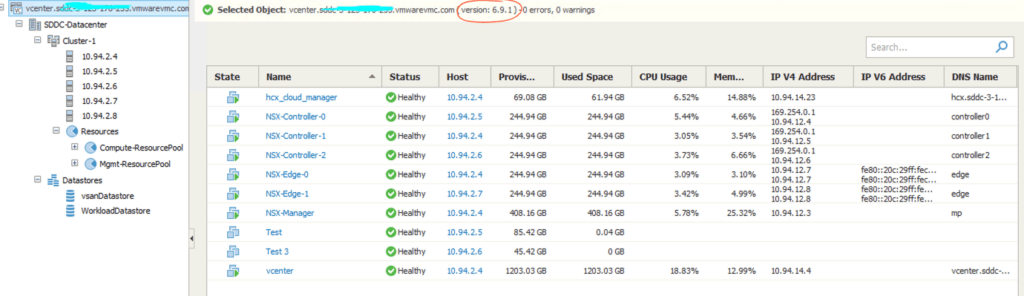
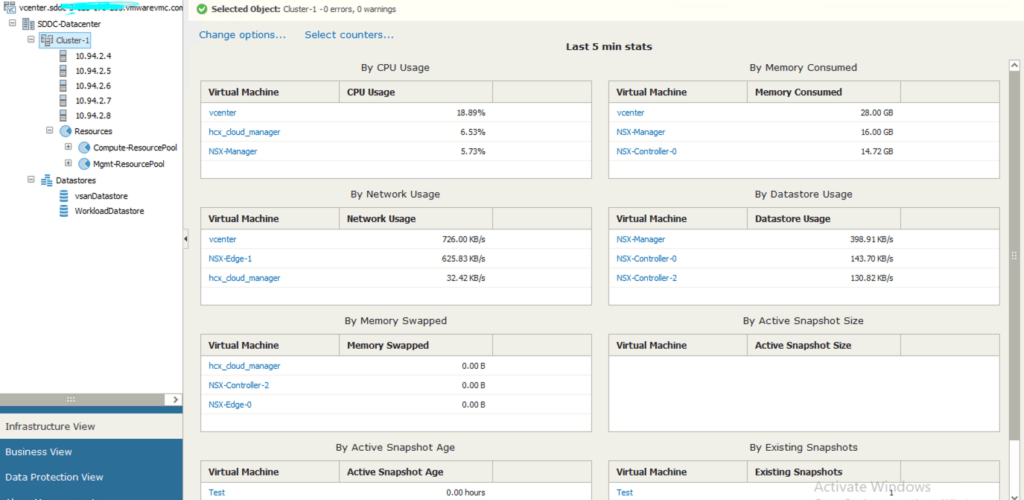
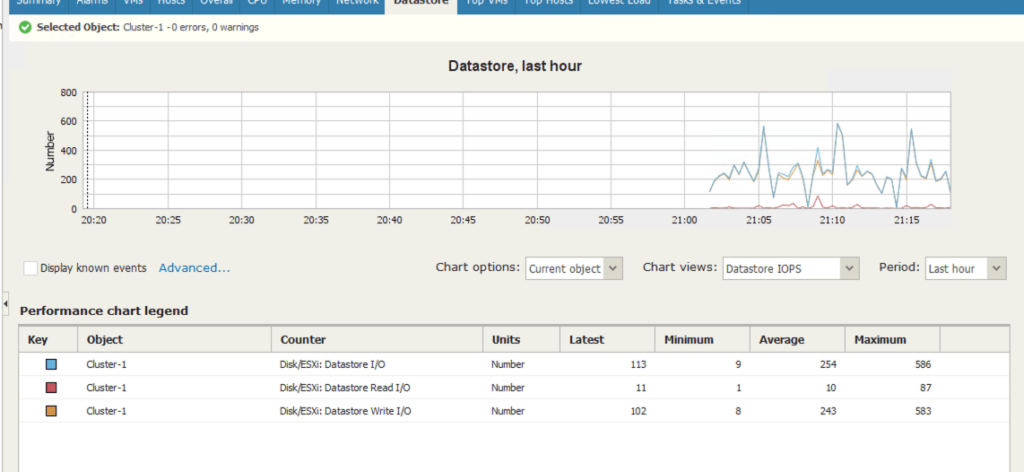
In Part Two I am going to look at using Grafana, Influxdb and Telegraf and seeing if this common open-source monitoring stack works with VMC.

