
I run a reasonably extensive homelab that is of course built around the VMware ecosystem. So with the release of vSphere 8 I was obviously going to upgrade however a few personal things blocked me from doing it until now. The vCentre upgrade was smooth however knowing that some of the hardware I am running is a little dated this was always going to carry a risk.
I tried using lifecycle manager (vLCM) within vCentre but I was faced with the following and I couldn’t see a way to force remediate from within vCentre. Therefore I resorted to doing it from the command line.
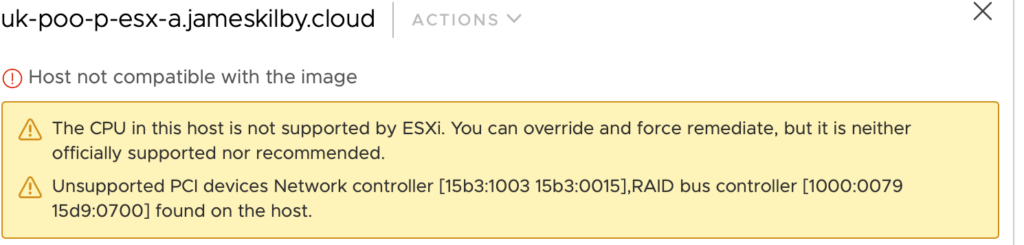
Firstly enable SSH on each of the hosts to be upgraded
Then Allow HTTP traffic in the ESXi firewall
esxcli network firewall ruleset set -e true -r httpClientThe next step is to list the available ESXi profiles using the online depot. In my case, I was looking for ESXi 8.0a
esxcli software sources profile list -d https://hostupdate.vmware.com/software/VUM/PRODUCTION/main/vmw-depot-index.xml | grep -i ESXi-8.0aThen comes the Install, I had validated that this would be ok by installing from USB to another node. All of the hardware that I needed continued to work as expected with the only significant loss being Mellanox Connect X-3 40Gb/s adaptor.
esxcli software profile update -p ESXi-8.0a-20842819-standard -d https://hostupdate.vmware.com/software/VUM/PRODUCTION/main/vmw-depot-index.xml --no-hardware-warningUpdate Result
Message: The update completed successfully, but the system needs to be rebooted for the changes to be effective. Reboot Required: true
It also listed all of the newly installed VIB’s
The last step is to disable the firewall rule and then SSH
esxcli network firewall ruleset set -e false -r httpClient
