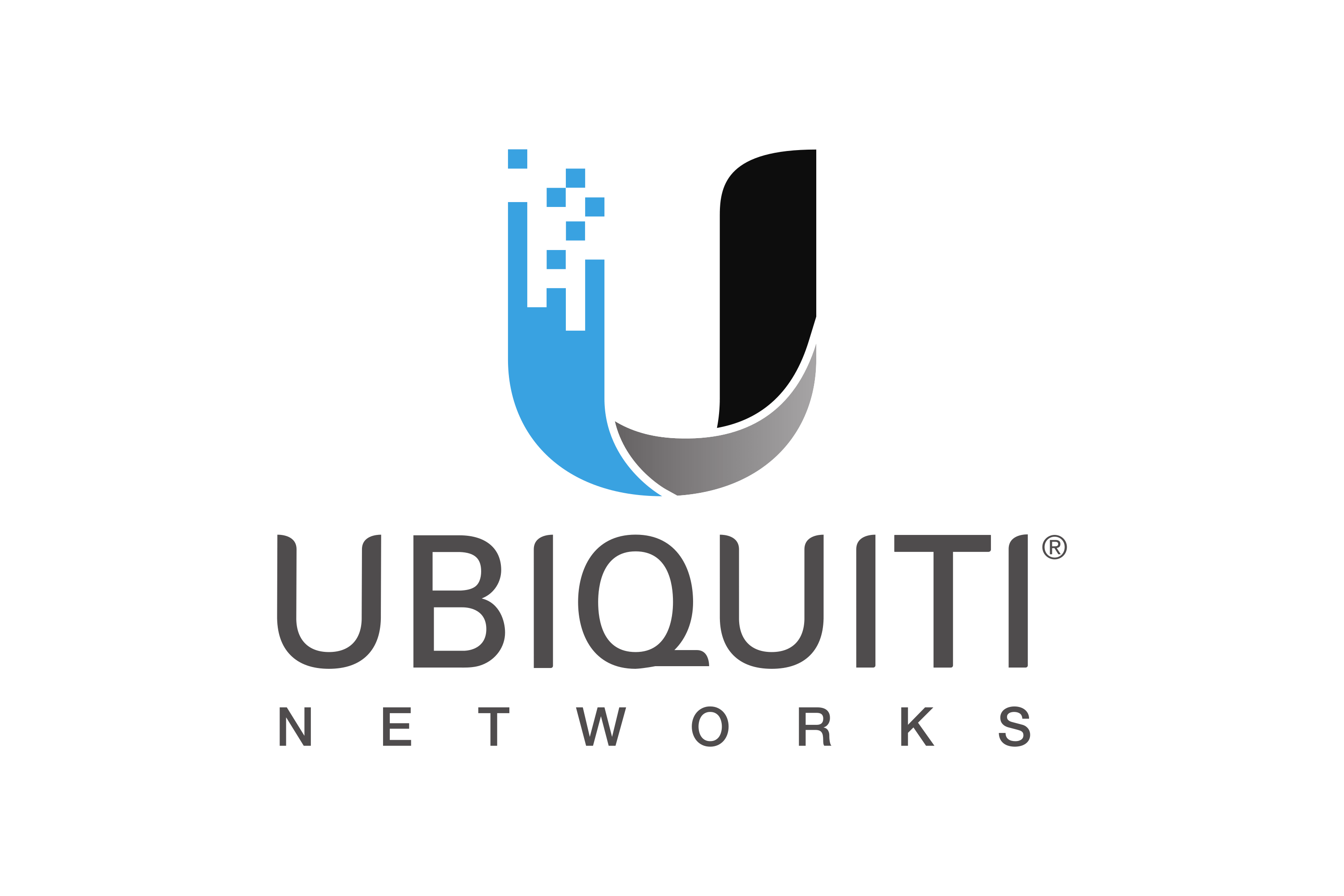Configure DHCP Option 43 for UniFi devices to enable remote adoption across subnets
Table of Contents
Intro
I have recently juggled some of my homelab services around, which involved moving my UniFi server to a different subnet. This meant that new UniFi devices could not find the UniFi server for adoption/control purposes as this is usually done with broadcast.
Layer 3 Adoption Options
For Remote Adoption/Layer 3 UniFi supports:
- SSH
- DNS
- DHCP Option 43
I discounted SSH as who wants to manually log into things and make changes and I discounted DNS. That left me with DHCP option 43
I decided to configure my DHCP server to hand out “option 43” on the network subnet the Access Points were connected to. The implementation of this will differ depending on what DHCP server you are using. Mine is the one built into my WatchGuard Firebox M200.
In this, I have set a custom option and then it asks for four values:
| Code | 43 |
|---|---|
| Name | Unifi |
| Type | Hexadecimal |
| Value | 01:04:c0:a8:14:02 |
All of which are straightforward except the last one so let me explain. It is made up of 2 parts
The first two parts 01:04 Is fixed for UniFi. I am hosting the controller on IP 192.168.20.2 The remaining part of the value (c0:a8:14:02) is the IP address of the UniFi controller in Hex. Please note this method does not support DNS.
A multitude of tools exist for converting IP to HEX one can be found here
And there you have it. I can connect a factory fresh UniFi device to my network DHCP will hand out an IP on one subnet and tell the device how to reach the controller in a different subnet.