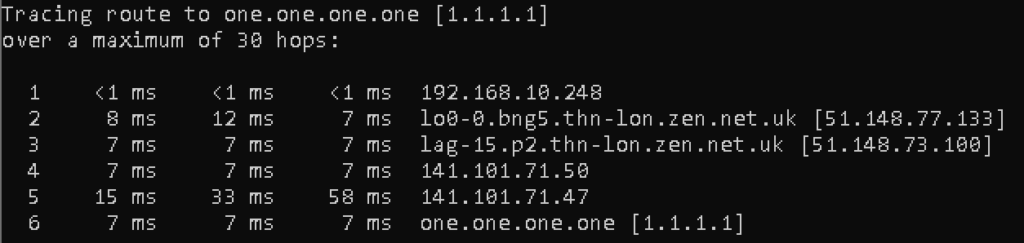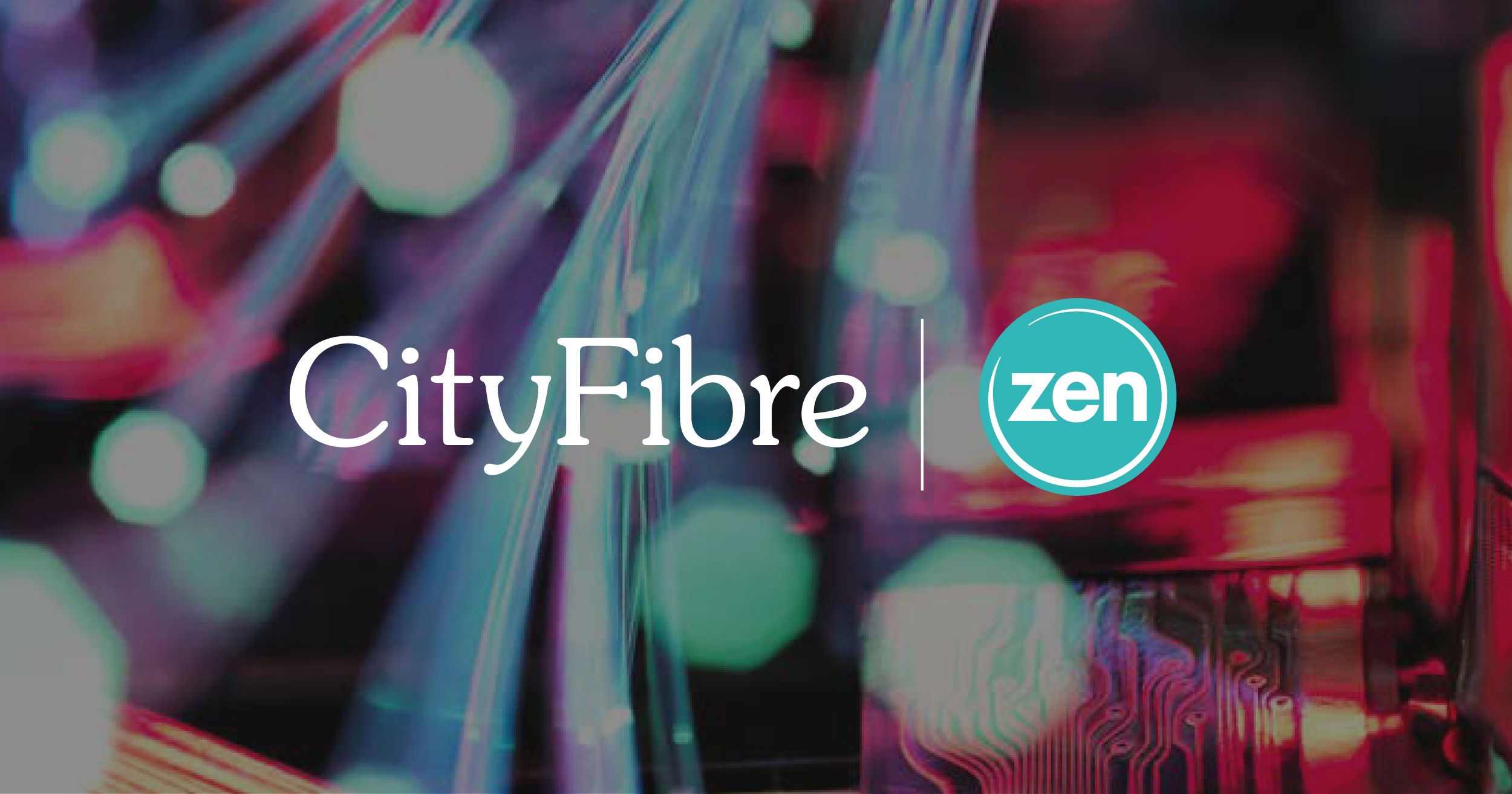
Back in July I bought a new house and one of the best things about the property was that it was already in a City Fibre location. That meant I could take my Zen internet connection with me but ditch the ADSL (and Phone Line requirement). This gave me a much better connection in terms of throughput and latency at a lower overall cost.
I have seen a few people on Reddit etc post about using third-party router/firewalls and struggling to get it working. This is my setup using my Watchguard M200 and I believe that other City Fibre connections with other providers will be configured the same.
The first step is to create an Interface for the Watchguard to use and set this to be a VLAN Interface as shown below.
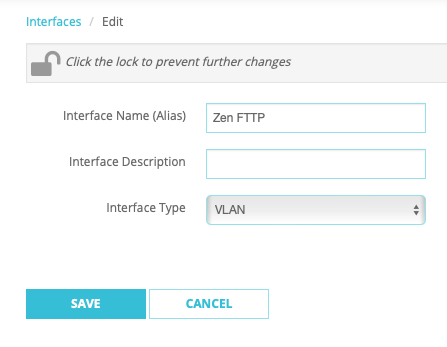
The next step is to set up the VLAN interface
This is located in Networks>VLAN of the Web UI
Add a VLAN Interface and set the VLAN ID to 911 and set it to Tagged traffic
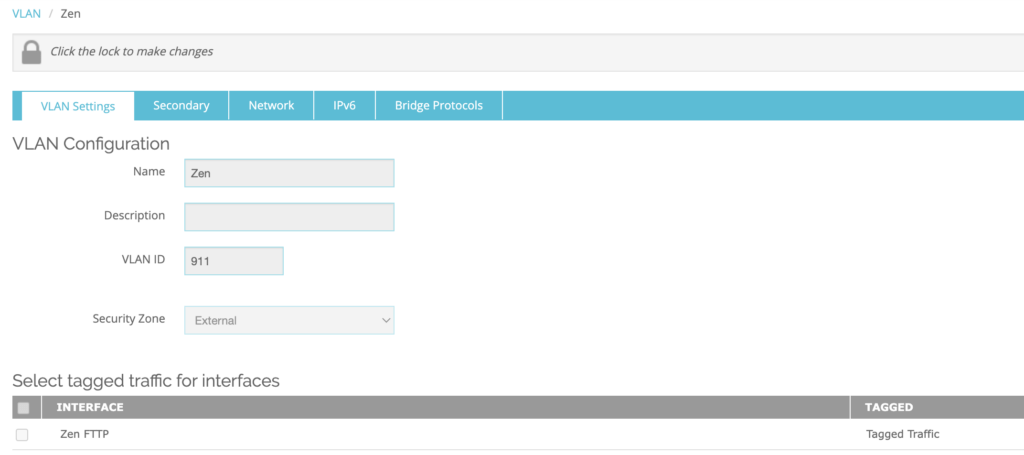
When the security zone is defined as External three config options become available on the Network tab
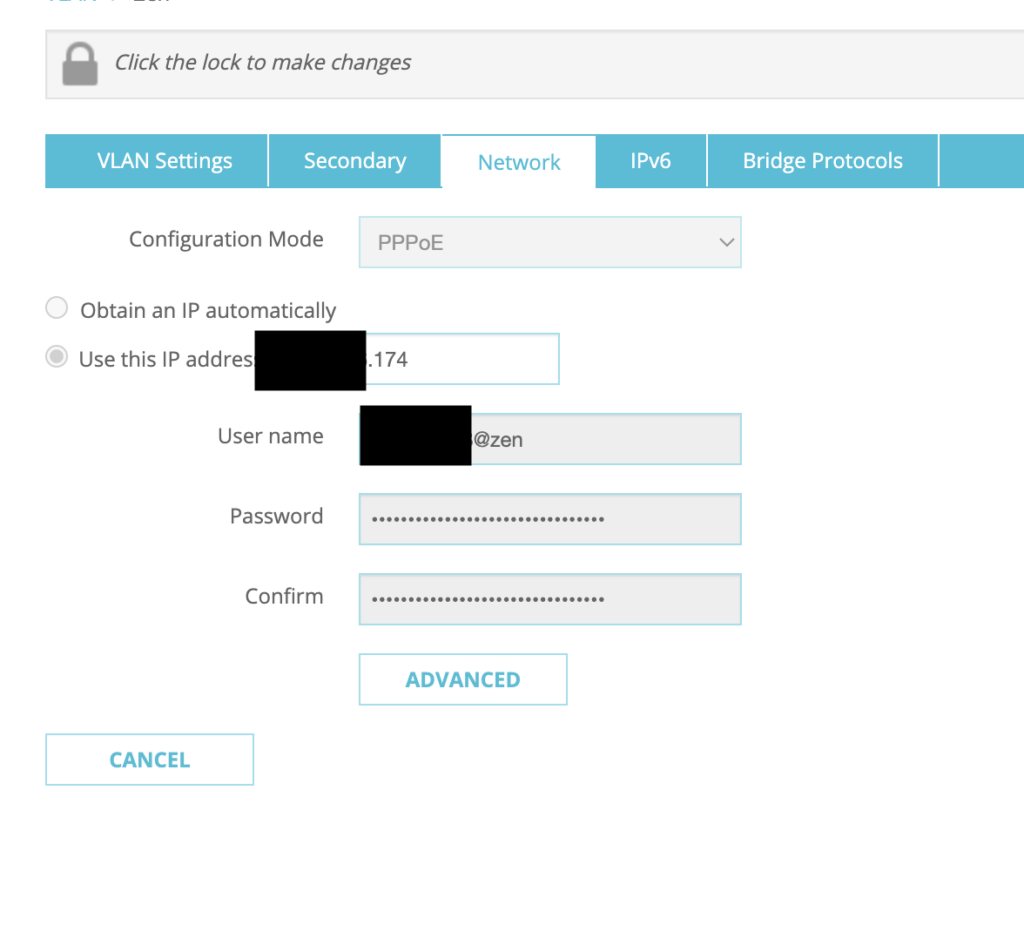
I have a /29 address range from Zen so I add my username and password to the network page together with the router IP. The router IP is the highest of the allocated range so in my case X.X.X.174
To utilise the other addresses allocated by Zen these are added to the secondary tab as /32’s
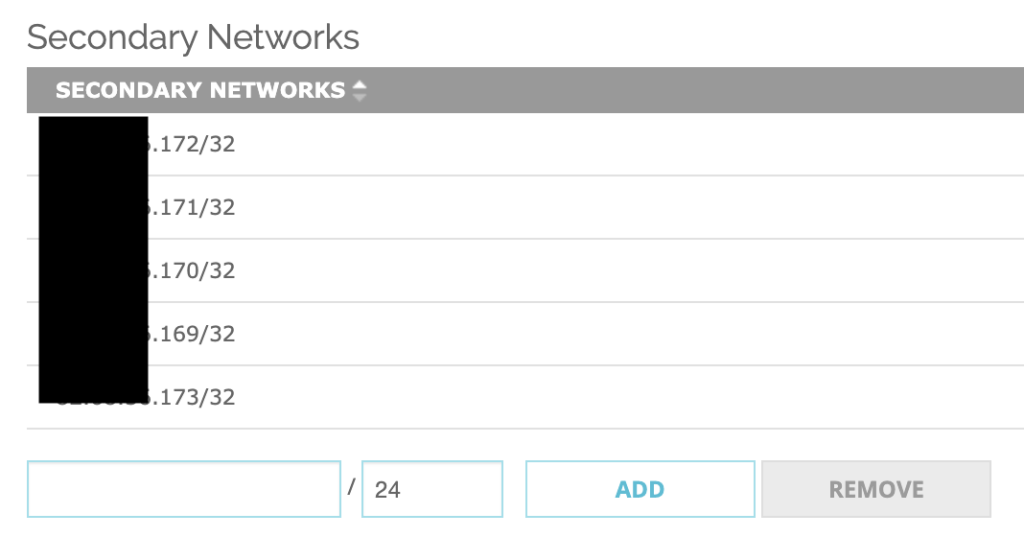
And that’s all there is to it. With the above config, I have my 6 usable IP’s up and running.
One of the nice capabilities that the WatchGuard Firewall is it can monitor your interfaces (and make routing decisions if multiple connections are available)
I no longer use this feature as the single connection is reliable enough for my needs, but nonetheless the monitoring part is still useful.
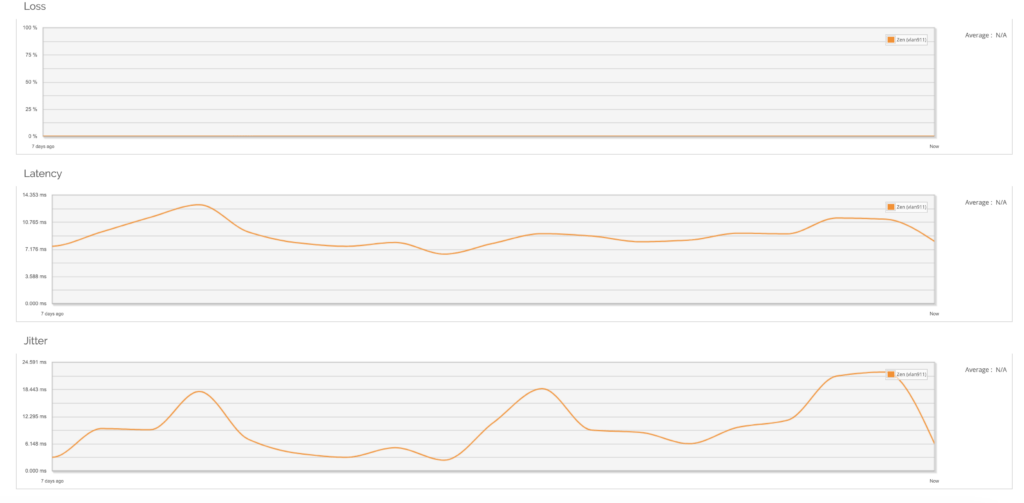
Example Route to Cloudflare 1.1.1.1