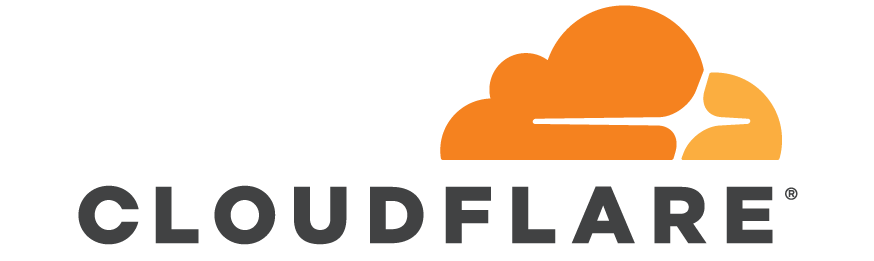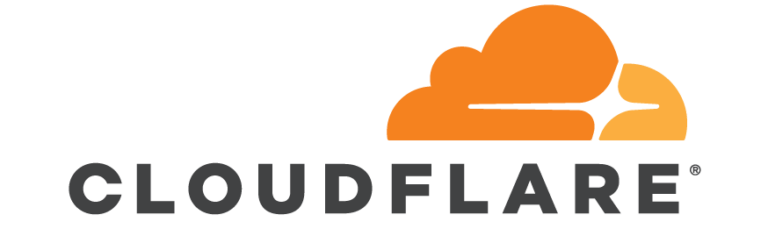Web Development
A while ago I started messing with Cloudflare Workers. I have now moved this site permanently over to them. This is partly related to some issues I have been having with internet access at home. Prior to this, the site ran from within my lab.
This means the site is now super fast (hopefully :p). It was cached by Cloudflare previously and now it’s served entirely from within their network.

To enable this workflow I have retained a WordPress instance running within a docker instance on my Synology. I have also set up Cloudflare teams to access this.
This allows me to have the convenience of utilising WordPress as a CMS without having to worry about the security aspect as all public content is static. It also means that I don’t care about the uptime of the particular instance.
When I have finished writing the post I use the Simply Static Plugin to Generate the required static files. I then copy these to my wrangler site location on my laptop and ask Wrangler to publish them.
wrangler publish --env productionI wrote a post on the initial setup of Cloudflare Workers heck it out if you are interested in more of how this works.