Using Content Libraries in VMC to deploy software faster
How to leverage Content Libraries to deploy into VMware Cloud on AWS faster.

How to leverage Content Libraries to deploy into VMware Cloud on AWS faster.
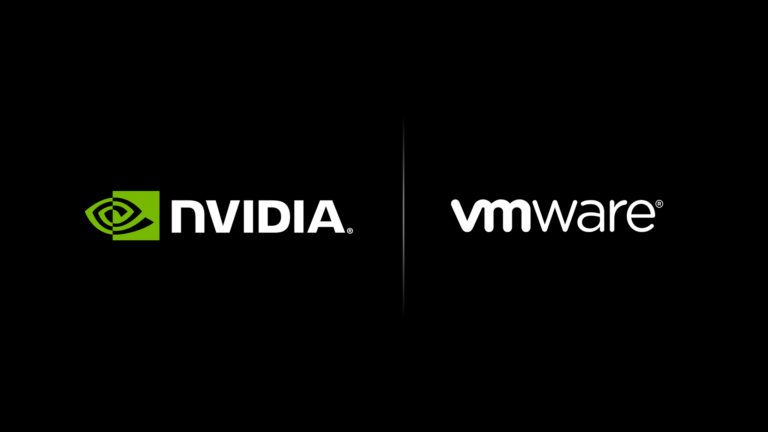
In a previous post, I wrote about using my VMware lab with an NVIDIA Tesla P4 for running some AI services. However, this deployment was done with the GPU in passthrough mode (I will refer to this a GPU). I wanted to take this to the next level and I also wanted to automate most…
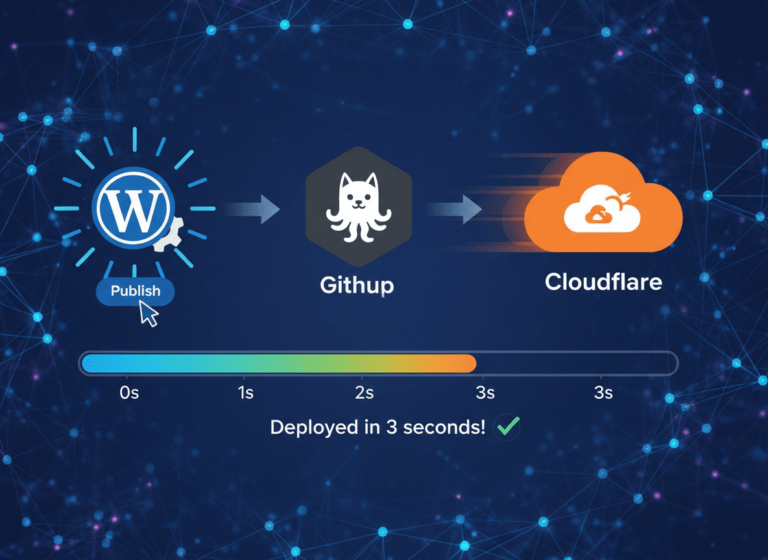
I have spent the Christmas break making some improvements to this blog. A lot of these are in “the backend” These help improve the performance, Privacy, SEO, and I have also added some security best practices. Most of these changes were done more as an exercise than due to a specific requirement. I also had…
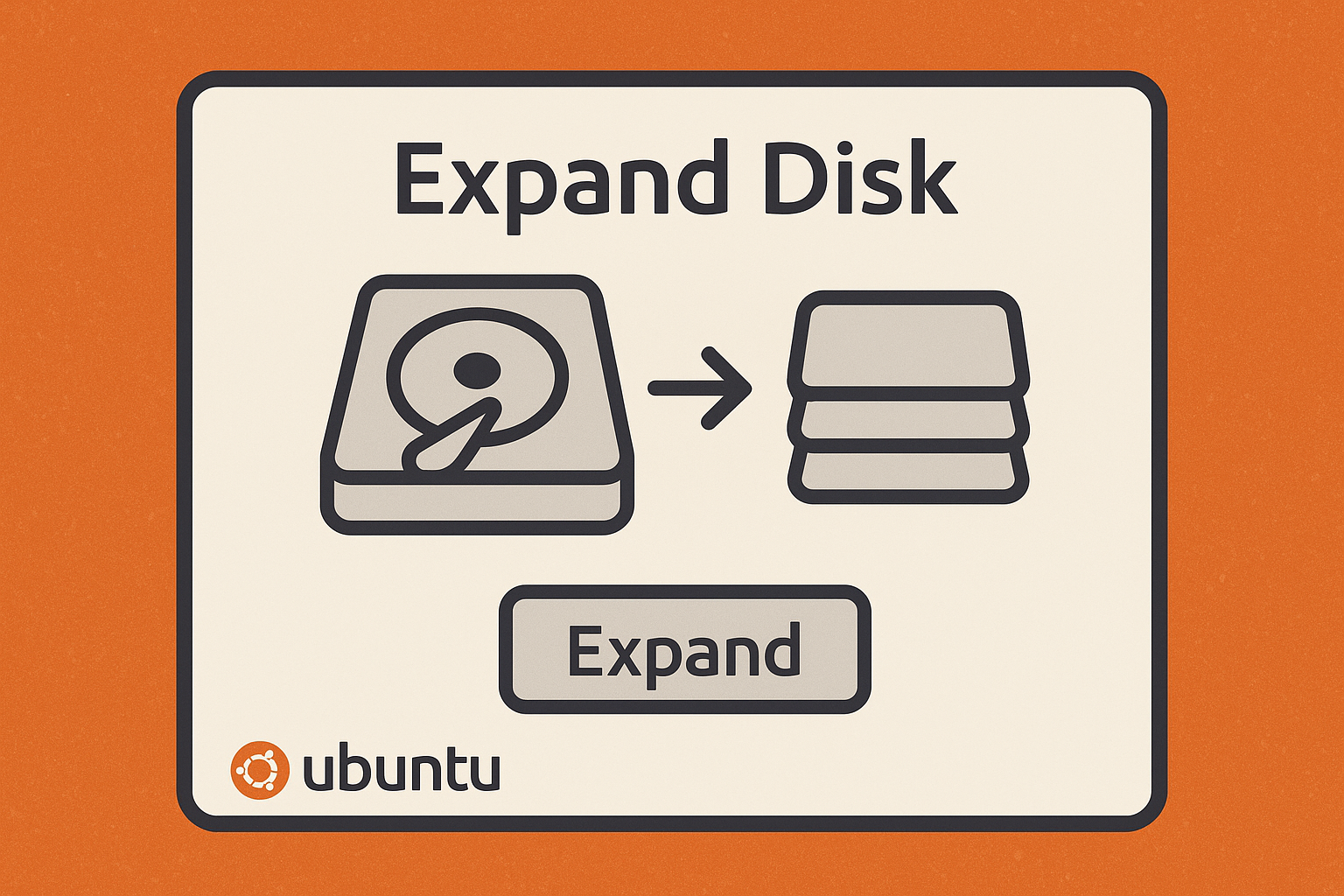
How to expand disks from the command line in Ubuntu. This is something I do fairly frequently, and I can never remember the steps. So I decided to write them down. 1. Rescan for disk size changes sudo tee /sys/class/block/sda/device/rescan 2. Extend the physical partition (if needed) sudo growpart /dev/sda 3 3. Resize the physical…

How to use the Amazon Time Sync Service in a VMC environment
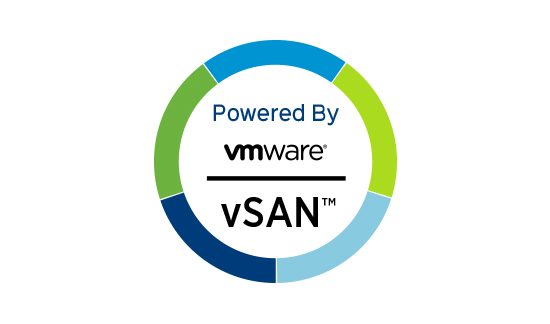
How to safety shutdown a vSAN Environment

I wanted to automate the publishing of my blog from the authoring side to the public side. These are some of the improvements I made. What I started with My previous setup, involved a locally hosted WordPress instance. This runs in my homelab in an Ubuntu VM. This I will refer to as the authoring…

An intro on how I use SemaphoreUI to manage my Homelab

This is single page intended to collate every single feature of the current VMware Cloud on AWS hosts for easy comparison. All of this data Is publicly available. I have just collated into a single page I3 I3en I4i CPU Processor Name Intel Xeon E5-2686 v4 Intel Xeon Platinum 8175 Intel Xeon 8375c No of…

Quick reference guide to the available storage resources that you get in VMware Cloud on AWS

How Warp is helping me run my homelab.
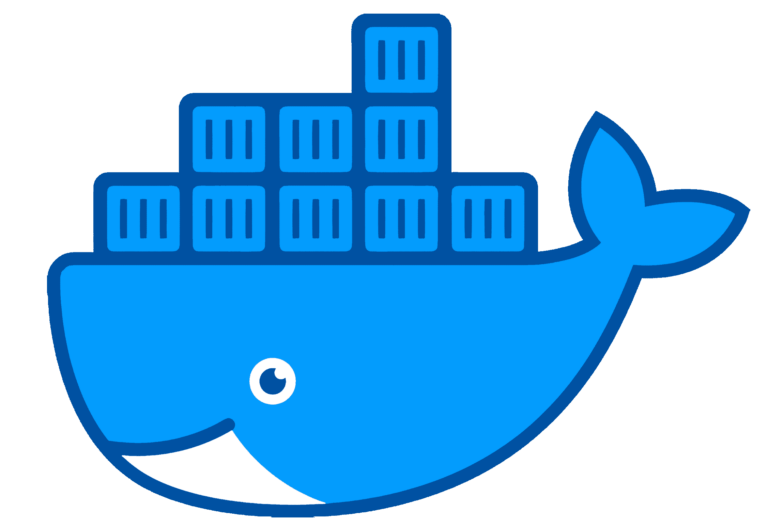
How to fix Portainer Agent no starting on Synology
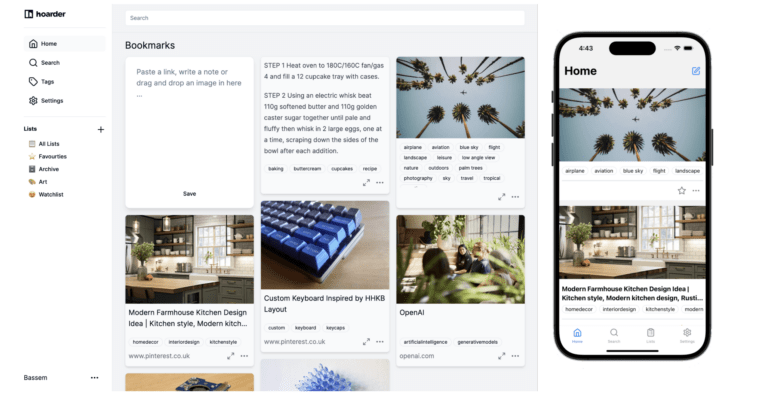
Update: Hoarder has now been renamed to Karakeep due to a trademark issue I’ve been on a mission recently to regain control of my data. I haven’t yet faced the humongous task of moving my main email from Gmail, but I have had some successes with other cloud services and a win is a win…….

ZFS on VMware Best Practices

Artificial intelligence is all the rage at the moment, It’s getting included in every product announcement from pretty much every vendor under the sun. Nvidia’s stock price has gone to the moon. So I thought I better get some knowledge and understand some of this. As it’s a huge field and I wasn’t exactly sure…

Yes, that’s a clickbait title. But technically it’s possible if I dropped all drive redundancy… I recently saw an advert for a server that was just too good to be true. It promised to bring a huge amount of storage and future options in a quite hard-to-believe 1U. The price it was on offer for…

My journey to superfast networking in my homelab

I recently decided to update some of my homelab hosts and I managed to do this at very little cost by offloading 2 of my Supermicro e200’s to fellow vExpert Paul. The below post describes what I bought why and how I have configured it. Table of Contents Node Choice Bill of Materials Rescue IPMI…
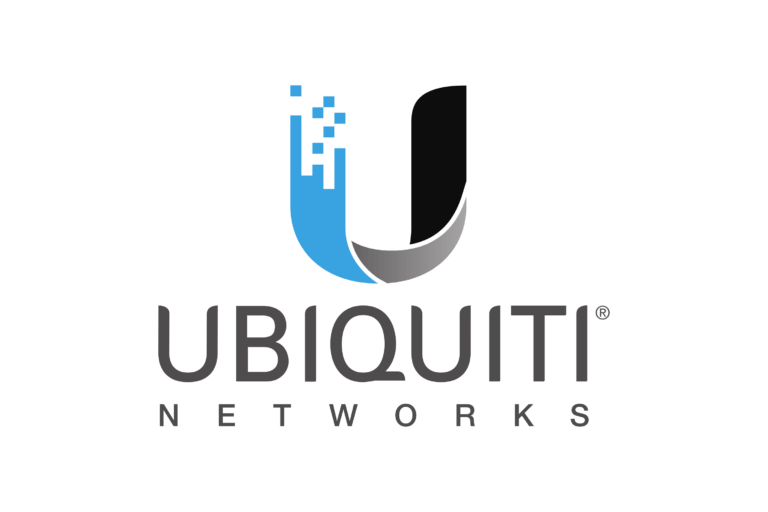
How to configure DHCP Option 43 for UniFi devices

How to deploy Holodeck with Legacy CPU’s
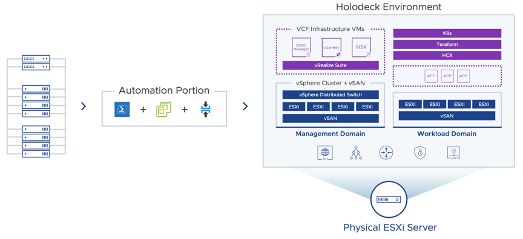
How to Deploy VMware Holodeck on multiple hosts
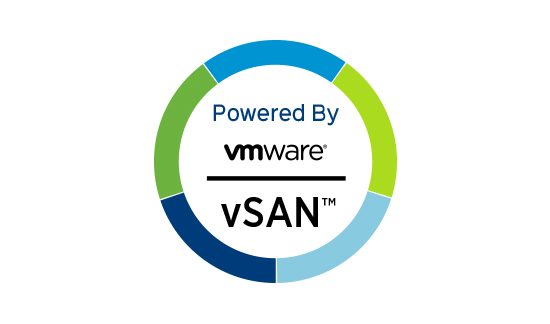
An Overview of vSAN ESA in VMC

Back in July I bought a new house and one of the best things about the property was that it was already in a City Fibre location. That meant I could take my Zen internet connection with me but ditch the ADSL (and Phone Line requirement). This gave me a much better connection in terms…

A list of useful Truenas Scale commands

I recently helped my friend Dean Lewis @veducate with some hosting issues. As part of the testing of this he kindly gave me a login to his WordPress instance. He has been a pretty prolific blogger over the years pumping out an amazing amount of really good content. It also highlighted to me that I…
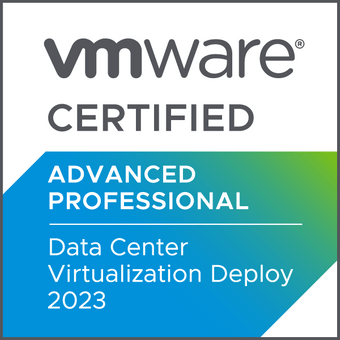
Yesterday I sat and passed the above exam. It had been on my todo list for a good number of years. With the current pause in the Broadcom VMware takeover deal. I had some downtime and decided to use one of the three exam vouchers VMware give me each year. This upgrades me to a…

A little while ago I decided to play with vGPU in my homelab. This was something I had dabbled with in the past but never really had the time or need to get working properly. The first thing that I needed was a GPU. I did have a Dell T20 with an iGPU built into…

There is a lot of uncertainty with VMware at the moment. This is all due to the pending acquisition by Broadcom. There are a lot of unknowns for the staff and customers about what the company will look like in the future. I certainly have some concerns mainly just with the unknown. However, VMware has…

Table of Contents Background ZFS Overview Read Cache (ARC and L2ARC) ZIL (ZFS Intent Log) Hardware Background I have just completed the move of all my production and media-based storage/services to TrueNAS Scale. ( I will just refer to this as TrueNAS) This is based on my HP Z840 and I have now retired my…

I am a huge fan of the Runecast product and luckily as a vExpert they give out NFR licences for my lab. One of the really cool features I wanted to mention today was the remediation script function. I have been playing with storage a lot in my lab recently as part of a wider…

Table of Contents The Tooling The Process WordPress Plugin Install GitHub setup Cloudflare setup I have been using Cloudflare to protect my web assets for a really long time. Throughout that time Cloudflare has been improving there capabilities and approximately 2 years ago I decided to move this blog into their worker’s product. This meant…
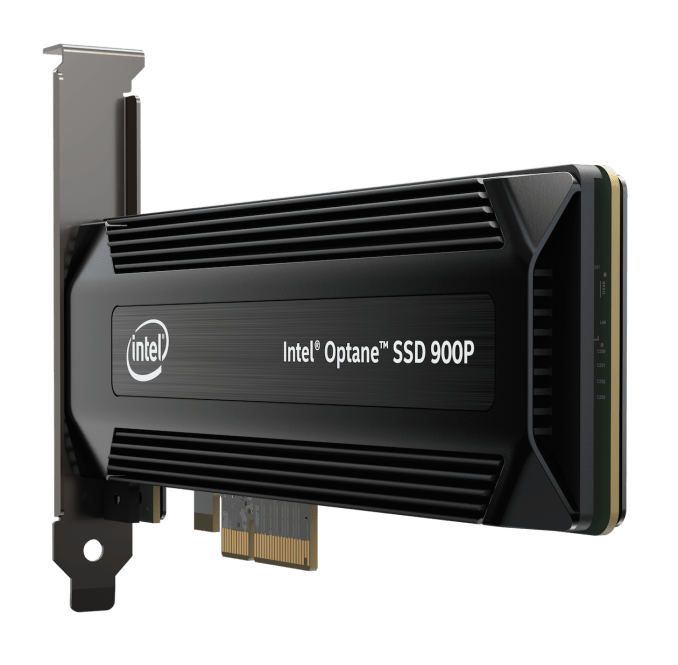
I have been a VMware vExpert for many years and it has brought me many many benefits over the years. I don’t think it’s an understatement to say I probably wouldn’t have my current role within VMware without it. One of the best benefits has been access to a huge amount of licences for VMware…

For a while, I’ve been looking to update the networking at the core of my homelab. I have had some great results with the current setup utilising a number of DAC’s but there were a couple of things that were annoying me. Then MikroTik dropped the CRS504-4XQ-IN and if the price wasn’t horrendous then that…

I run a reasonably extensive homelab that is of course built around the VMware ecosystem. So with the release of vSphere 8 I was obviously going to upgrade however a few personal things blocked me from doing it until now. The vCenter upgrade was smooth however knowing that some of the hardware I am running…

Late to the party or not, I have been using containers in my lab more and more and that has led me to Portainer…. I use it for managing the docker containers on my Synology but it can also be used for managing lots of other things. In their own words “Portainer accelerates container adoption….

I recently spent 3 weeks in Ireland with my wife Wendy and our son Nate. This involves driving from the south coast of Dorset up to Scotland and then getting a ferry over to Belfast before travelling west to the Republic. While driving I got a slack notification that one of my SSD’s in my…

For a while now I have been running this site directly from Cloudflare utilising their excellent worker’s product. I did this originally as a learning exercise but due to the benefits It brought and the ease of use I decided to stick with it. The benefits are several fold: Crazy Web Performance (Typically full page…

Since moving to Dorset last year internet connectivity has been the bane of my existence. Currently, I have an ADSL connection provided by my old employer Zen and a 5G connection provided by Three. These are both plumbed into my WatchGuard Firewall with multi-wan configured. Most of the time the usability is ok but there…

I am a massive fan of the brew package management system for macOS and use it on all of my Mac’s I typically just upgrade everything blindly and have never had an issue….. Until today… I went to push some changes to this site and got the following error message A quick bit of digging…

The HP Z840 has changed its role to a permanent storage box running Truenas Scale. This is in addition to my Synology DS918+ TrueNas is the successor to FreeNas a very popular BSD based StorageOS and TrueNas scale is a fork of this based on Linux. The Synology has been an amazing piece of kit…
I have retired the WatchGuard Devices with the migration to PFSense running bare-metal in one of the Supermicro Nodes. I will likely virtualise this in the future. In terms of network/switching I have moved to an intermediate step here vMotion and Storage are running over DAC’s while VMware management and VM traffic is still over…
My lab is always undergoing change. Partially as I want to try new things or new ways of doing things. Sometimes because I break things (not always by accident) sometimes it’s a great way to learn…. I decided to list the workloads I am looking to run (some of these are already in place) Infrastucture…
Quite a few changes have happened in the lab recently. so I decided to do a multipart blog on the changes. The refresh was triggered by the purchase of a SuperMicro Server (2027TR-H71FRF) chassis with 4x X9DRT Nodes / Blades. This is known as a BigTwin configuration in SuperMicro parlance. This is something I was…

I have been making several changes (mainly cosmetic to this site over the last day or so) On most changes I have been doing an export and then uploading the site to Cloudflare using Wrangler. After a while I received an email from Cloudflare saying: Hi, You’re 50% of the way to reaching one of…
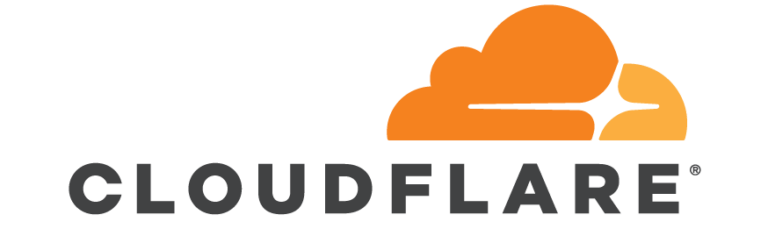
A while ago I started messing with Cloudflare Workers. I have now moved this site permanently over to them. This is partly related to some issues I have been having with internet access at home. Prior to this, the site ran from within my lab. This means the site is now super fast (hopefully :p)….
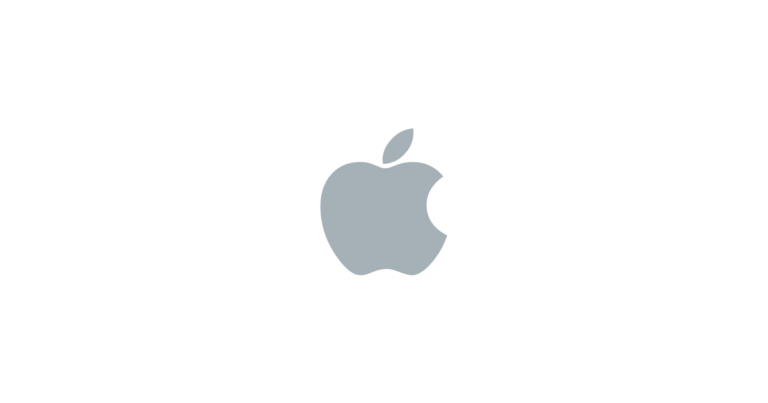
I have slowly morphed into an Apple fanboy over the last decade or so collecting a large number of devices ever since my first MacBook Air back in 2011. When you’re in the ecosystem additional devices just make sense….. I currently have: My Wife also has All in all a lot of apple devices need…

Packer is one of those tools I have heard about, and some of the cool people on Twitter that I follow have been using it for a while. But until now I had never played with it. That was until I saw the below tweet by the legend that is William Lam That was the…

Given the year that was 2020 and at the time of writing a distinct improvement appears a long way off I decided it was time to up my homeworking game. I bought a beautiful Dell 49″ monitor back in mid-2020 that has been the central focus of my home office. With this setup I always…

I was initially going to add in the contents of this post to one that I have been writing about my exploits with HashiCorp Packer but I decided it probably warranted being separated out. While working with the following awesome project I noticed a couple of minor errors and Improvements that I wanted to suggest….

When you run a large enough Infrastructure failure is inevitable. How you handle that can be a big differentiator. With VMware Cloud on AWS, the hosts are monitored 24×7 by VMware/AWS Support all as part of the service. If you pay for X number of hosts you should have X. That includes during maintenance and…

I recently sat (and passed the VMware HCI Master Specialist exam (5V0-21.20). I won’t go into any details of the contents but I will comment that I felt the questions were fair and that there wasn’t anything in it to trip you up. The required knowledge was certainly wider than the vSAN specialist exam. This…

VMware Cloud on AWS (VMC) has introduced a new host to its lineup the “i3en”. This is based on the i3en.metal AWS instance. The specifications are certainly impressive packing in 96 logical cores, 768GiB RAM, and approximately 45.84 TiB of NVMe raw storage capacity per host. It’s certainly a monster with a 266% uplift in…

I saw a tweet a couple of weeks ago mentioning that Nutanix were offering a free go at the Nutanix Certified Professional exam. They are also offering free on-demand training to go with it. In my current role, I haven’t used Nutanix however I have good experience using it as the storage platform with vSphere…

As everyone knows by now the world has changed possibly forever. Due to Covid19 working from home has become the new normal. We are lucky in the IT world that this has been fairly straightforward for most of us. We are privileged in that it’s possible for us to continue indefinitely. Organisations still need to…
As previously mentioned I have been working a lot with VMware Cloud on AWS and one of the questions that often crops up is around an approach to monitoring. This is an interesting topic as VMC is technically “as a service” therefore the monitoring approach is a bit different. Technically AWS and VMware’s SRE teams…

Today was a good day. I renewed my AWS Solution Architect certification. Although my work is primarily in and around the VMware ecosystem I have been working a lot with VMware Cloud on AWS recently with a number of our customers. Having a good foundation of the core AWS services has…

Lab Storage Update. Since starting my new role with Xtravirt my Homelab has gone through several fairly significant changes. At the moment it’s very much focused on the VMware stack and one of the things I needed was some more storage and especially some more storage performance. With that in mind, I purchased a new Synology…

I have seen a few posts online recently about the tools and technology people use on a day to day basis. A few components that I have no one seems to have mentioned yet. So I thought it was probably a good idea to share my list. I will probably do a separate list of…

I decided it was about time I replaced my trusted MacBook Air that I purchased back in 2011. After waiting and watching the Apple announcements over the last couple of years I decided the MacBook Pro’s weren’t worth it. So I have replaced my Air with yes you guessed it another MacBook Air….

I have worked for my current employer Zen Internet for 3.5 years. Over that time I have changed roles from what was originally a customer-focused role into a role with one of the core platform teams. This has meant looking after the majority of the Internal and customer Virtual platforms. During this time Zen has undergone…

A list of useful Nutanix Commands

AWS Status Page – Enhancements The tool I deployed lambstatus supports pulling metrics from AWS Cloudwatch and displaying them. As part of my personal development, I thought I would include this on my status page. I managed to get this working as can be seen here. This is a lambda function running once a minute…
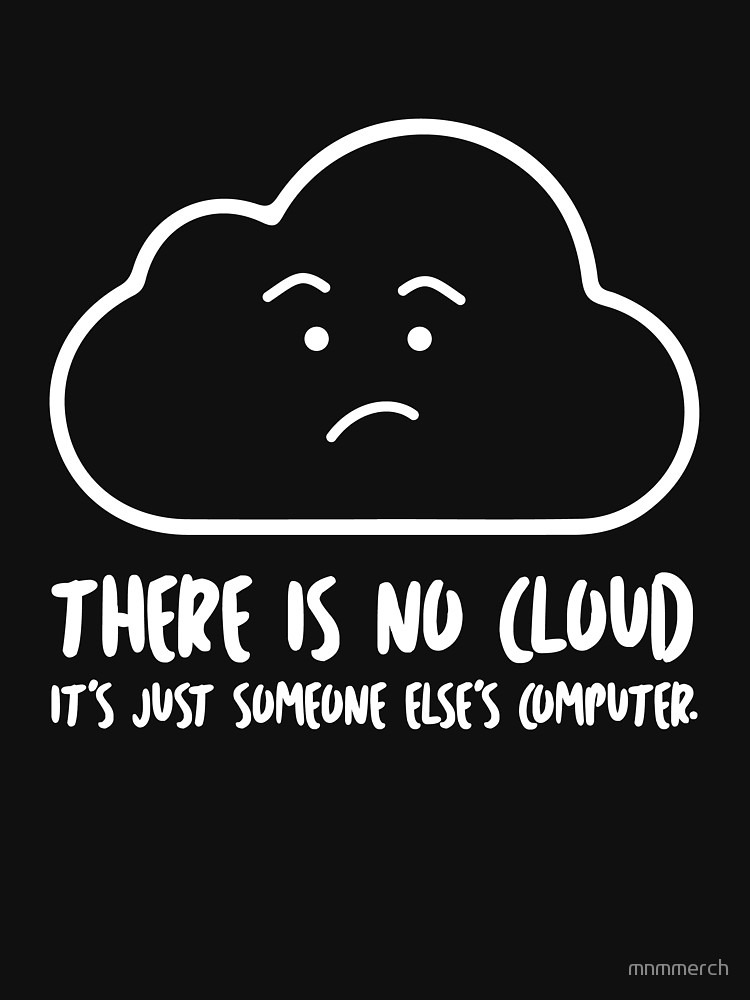
AWS For Beginners Account Guide
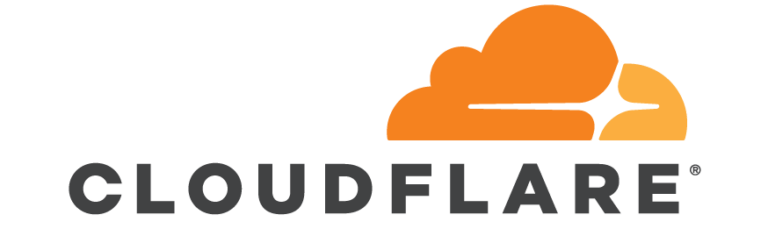
Cloudflare – What is it and why would I care? I have been using Cloudflare for a long time. It is one of my go-to services and I use it to protect all of the public services I run for myself and other sites/ organizations. The basic premise of what Cloudflare do is that they…
I have been meaning to post around some of the lab setup for a while. Although it changes frequently at present it’s as below. I will add some pics when I have tidied up the lab/cables My primary lab storage is all contained within an HP Gen8 Microserver. Currently Configured: 1x INTEL Core i3-4130 running at…

I ran a Nutanix CE server at home for a little while when it first came out. However, due to the fairly high requirements, it didn’t make sense to me to continue running it at home. This was compounded by the fact that I have many clusters to play with at work. These all run my…
I recently got back from an amazing conference in New Orleans. This was the VeeamON conference and I was invited as part of the Veeam Vanguard program that I am part of. A lot of the UK Vanguards all travelled out together and after numerous discussions, it became clear that a lot of them were paying…